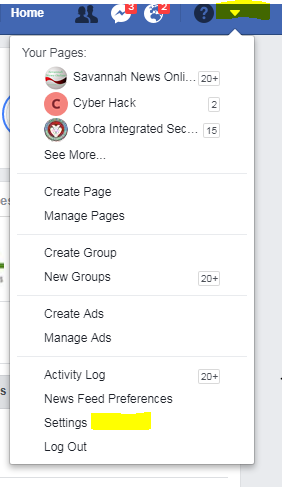What is VPN and how does VPN protect you on internet?

What Is A VPN? Virtual Private Network (VPN) A VPN is an internet security method used in adding extra security and privacy to your network. Public or private networks such as public WiFi (wireless), home WiFi, internet by Internet Service Providers (ISP) has a great internet security threat without a VPN. VPN is use basically to protect sensitive data. The essence of VPN is user privacy by replacing the user's initial IP address with one from VPN provider. This allows the user to hide his IP location while exposing the VPN IP to the public. VPN Security For the most part, VPN does not provides anonymity as some users perceive, but provides additional layer of security between you and your ISP or any network that you are connected to. This is achieve by encrypting all your data during communication before leaving your device. This means even if your data is intercepted, it will be meaningless to the person who intercepted it. VPN uses an encryption protocols that is advan...